NEDA STDF Toolkit includes STDF Analyzer, STDF Parser Library and STDF Writer Library
-
NEDA STDF Analyzer (NEDA GUI), is a statistical data analysis tool developed for engineer to quickly extract STDF files,
create plots like Histogram, Scatter plot, Boxplot, Probability chart etc.
Create wafer map, parametric map and stacked map from wafer sort data.
NEDA can update MIR record contents,merge STDF files and repair incomplete STDF files.
NEDA GUI can extract data formats: STDF, CSV, WAT, ETS Log, Acco CSV, Changchuan CSV
(We can support you to develop parser for customized data formats, please contact support@nornion.com)
-
NEDA Parser Library,a .NET library that can be used to extract STDF files, you can use it to build your own test database systems.
You can develop scripts to use NEDA Parser to extract STDF and populate data to database, convert to CSV and export certain wafer format.
Since NEDA Parse can update MIR record, you can also use it to develop MIR auto updating scripts to retreive information for your MES system and write to STDF MIR Record.
-
nSTD STDF Writer,this is a .NET libary that can write data into STDF, it also could be used to create auto script to convert other data format (CSV, txt, binary etc) to STDF.
If you need customized format data need to convert to STDF, please contact support@nornion.com.
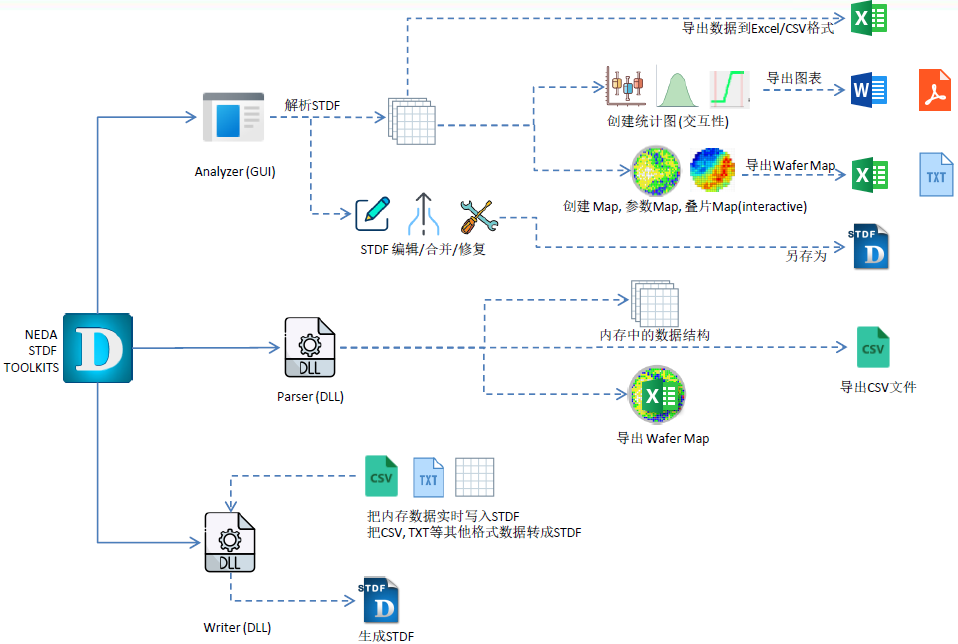
NEDA supports 2 types of license (
Standalone License &
Floating License).
- Standalone License: install on a specific computer, and NEDA can only be used on this computer
- Floating License: licenses are put on a server in LAN, all LAN users can share licenses on the server, license quantity limits online user number at the same time.
We provide 30 days trial license for everyone, you can apply on
contact page, try it now! Check
FAQ for more information。
STDF Workshop is a STDF management tool
- STDF Workshop is designed for test data administrator to check STDF structure and content of any record.
- STDF Workshop can update any STDF record's content, and save back to STDF, copy & paste is availabe during many records.
- STDF Workshop can insert/delete records at specific point of STDF, it can also merge and repair STDF files.
- STDF Workshop extracts & displays STDF at record level, it is clear to data administrator whether STDF data integrity is good and correct.
- Aftwer extraction, STDF Workshop will display record quantity by record types, and there is also a tree view to show STDF structure and allow user to
find specific die's data easily and navigate between dies and insertions.
- All records data displayed in main table view can be exported to Excel for future use.
STDF Workshop is designed for data administrator or developers who need to check STDF integroity and records' contents.
Wafer Map Viewer (WMV) is a powerful tool to view/transform/ink/convert Wafer Maps
- WMV can extrac wafer maps in different formats like STDF & TSK binary data, and ASCII map formats like SINF, TXT, E142 etc.
- WMV is a interactive map viewer, you can change bin color and select dies by click, by bin, or by coordinates.
- WMV can transform wafer maps: rotate, change origin.
- WMV can ink maps manually by clicks or ink maps automatically by given ink rules (ink outside of cluster fail zones, ink inside pass dies of a cluster fail zone, ink wafer edge)
- WMV can export wafer maps into different formats like Excel, SINF; can export wafer map comparison report. We also support on new format development.
We are working on new format development, if you need customized format development, please contact support@nornion.com